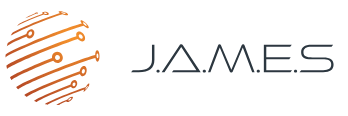DragonFly IV Logger
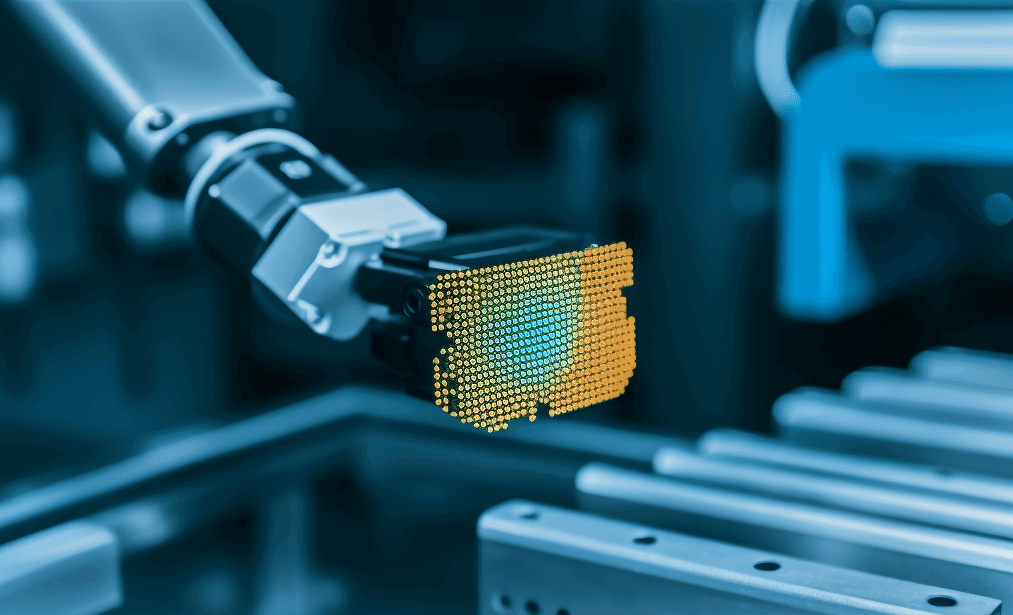
We're excited to introduce our latest script that will help you monitor and analyze your 3D printing jobs more effectively. This script is designed to work seamlessly with your 3D printer's log files, providing you a bird's eye view on your print jobs and letting you dig into the details when necessary.
What Does the Script Do?
Our script scans a specified folder for log files generated by your Dragon Fly IV printer. Each log corresponds to a specific print job, and the script collects crucial data from these logs like job name, the recipe used, estimated and actual print times, and many more.
The script also performs a detailed analysis. It calculates key statistics such as the percentage of conductor and insulator slices in your print jobs and the total time spent across all jobs. By doing so, it helps you to understand your printing process better and take data-driven decisions.
The data is organized into a neat, easy-to-read table and saved as a CSV file. You can open this file with any spreadsheet software like Excel or Google Sheets, making it super simple to view and analyze your 3D printing data.
Additionally, our script also duplicates the recipes used in your print jobs and stores them in a separate output folder. This feature allows you to easily reference or study the recipes for future jobs or for troubleshooting.
The script interacts with a user-friendly interface, providing key messages about its progress so you're always in the loop.
Our script is a comprehensive tool to understand, monitor, and improve your 3D printing process. With its help, you can optimize your workflow, identify potential issues, and focus more on what you love – creating amazing 3D prints.
DragonFly IV Logger Source Code
View the Code on GitHub© License
"DragonFly IV Logger" by Nikita Rybalka for J.A.M.E.S GmbH is licensed under Creative Commons CC0 1.0.
-
Public domain, all rights waived.