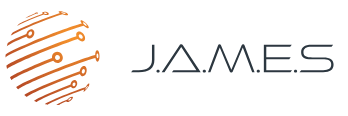DragonFly IV Alignment Of Print Jobs
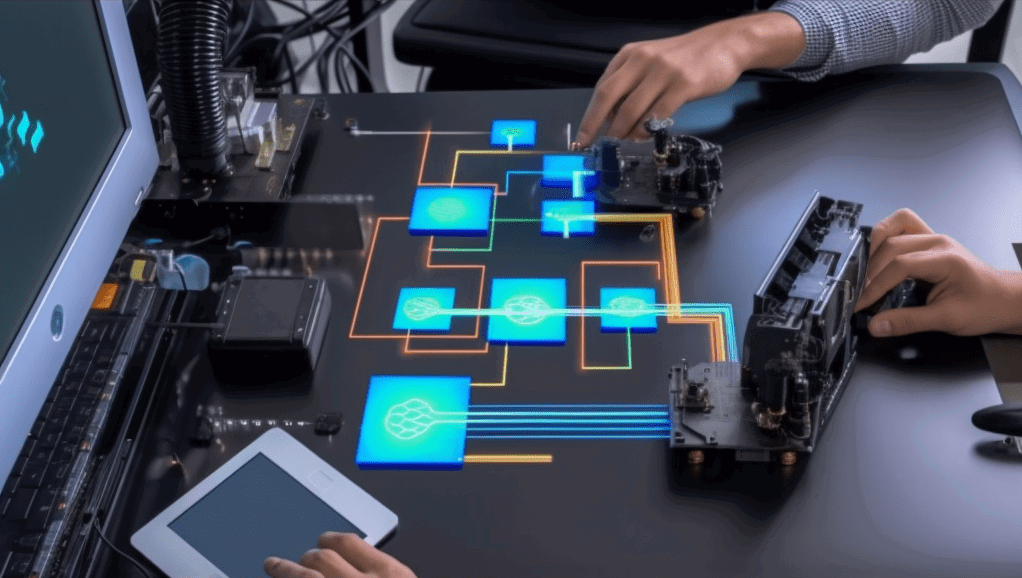
The tool is designed to facilitate the alignment and positioning of print jobs. It provides the following features.
1. Pixel Grid Control
- Users can toggle the visibility of a pixel grid overlay on top of the print job TIFF image.
- The pixel grid helps users to precisely analyze and align the print job.
2. Print Job Alignment
- Users can upload two print job files.
- The tool automatically selects the last layer from the first file and the first layer from the second file for alignment.
- This allows users to align the second print job with respect to the last layer of the first print job.
- Users can use the mouse to drag the first layer of the second print job over the last layer of the first print job.
- This interactive dragging functionality enables users to visually align the two print jobs.
- After aligning the print jobs, users can press the "Update" button.
- The tool automatically updates the start position of the second print job, including the Z start position.
- This ensures accurate positioning for subsequent printing.
The tool simplifies the alignment process, empowering users to achieve precise print job positioning and improve print quality.
To test the tool you can use the Zip folder that includes the executable, or go by the link after login to the GitHub repository and check the source code.
To Test the Tool, You Have Two Options
Using the Executable:
- Download the Zip folder that contains the executable file of the tool (below).
- Extract the contents of the Zip folder.
- Run the executable file to launch the tool.
- Follow the user interface to toggle the pixel grid, upload print job files, align the print jobs, and update the start position.
Accessing the Source Code on GitHub:
- Login to GitHub and navigate to the repository that hosts the tool's source code (below).
- Clone or download the repository to your local machine.
- Open the source code files using a Python IDE or text editor.
- Install the required dependencies mentioned in the project's documentation.
- Run the main script or launch the tool using the provided entry point.
- Interact with the tool's user interface as described above.
By either using the executable or reviewing the source code, you can evaluate the functionality and performance of the tool. Feel free to provide feedback or report any issues to the tool's developer for further improvements.
DragonFly IV Alignment of Print Jobs Source Code
View the Code on GtiHub© License
"DragonFly IV Alignment Of Print Jobs" by Nikita Rybalka for J.A.M.E.S GmbH is licensed under Creative Commons CC0 1.0.
-
Public domain, all rights waived.
Related Articles